Virtual mediums have become a reliable means of communication. It is now second nature to rely on teleconferences or video conferences as we Zoom, Team Skype, and WebEx across the city, down the hall, and around the world. and, in our current environment, the only option for the majority of us to meet. But, as some of you are experiencing, there are some significant differences when using this medium—you may have seen how some people might not speak up as much, some of your questions go unanswered, and do you even get the sense that their attention is elsewhere?
This article shares the underlying reasons why virtual meetings—even those with video—have to be run differently that one would in a face-to-face meeting, and learn 5 powerful techniques for running a better virtual meeting!
Continue reading below or watch our animated video on the topic.
We all know why we use virtual mediums. Teleconference or video conferences can be an acceptable alternative to face-to-face meetings that require people to bridge geographies and time zones. Who hasn’t experienced an austerity program in which the first thing to be cut is travel? But there are tradeoffs, and one of the most notable trade-offs is the increase in facilitation skill level required to make such a meeting effective. Facilitating in a virtual medium is quite different from that of a face-to-face medium. It is an entirely different system with different social dynamics. Failure to recognize and deal with these differences results in a waste of the meeting time (or an opportunity to multi-task!).
So what needs to be done differently? To answer that question, let’s begin by examining the variables that are different between the face-to-face medium and the virtual medium.
TRUST
There have been lots of studies across different cultures and teams to determine what makes a virtual medium effective. A key difference that is repeatedly cited is the challenge to build trust. Trust. It’s been called the “glue of the global workspace. Trust
stems from an individual’s perceptions of others’ competence, reliability, integrity, and willingness to authentically help beyond the desire for personal gain. Trust builds social capital and encourages knowledge sharing, positive collaboration, and coordination. It is cited by many as the critical contributor in creating team effectiveness.
For example, as noted by authors Jarvenpaa, Kroll, and Leidner, “Trust is important in any type of team, but it is a critical enabling condition in virtual teams.” In studies of knowledge sharing teams, the absence of trust is a huge barrier to knowledge sharing. Unfortunately, it is harder to develop in virtual settings. It has been show that FTF teams develop trust the fastest. Lacking visual cues, it takes longer to form impressions of other team members. However, while FTF teams may begin with higher levels of trust, trust in virtual teams can develop over time and match that of FTF teams.
SOCIAL CONNECTIONS
A second key difference is the opportunity to build social connections. Virtual meetings are “affect limited,” meaning that it lacks the cues that convey emotions such as warmth, humor or sarcasm. VTs are more task-focused than socially-focused. Now, for those who desire keeping a hard line on task-focused talk, this might come as welcomed news!
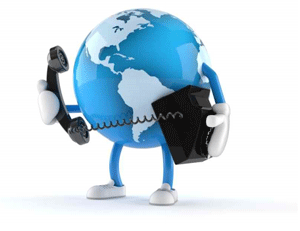
However, social connections help during period of conflict by creating the foundation that enables good debate and conflict resolution. As one member of a virtual team put it: “When there is a crisis, social connections create the reserve.”
Interesting enough, improved social connections don’t have to be created face-to-face. Authors Byron Reeves and J. Leighton in the book Total Engagement report on research conducted using avatars:
“Our laboratory research shows that there is primitive engagement behind the fun — the hearts of the people that control avatars beat faster, the areas of people’s brains that regulate social interactions are more engaged, and people care substantially about how their avatars are treated—even though all of the action is in a virtual world. As a result of this intensity, avatars create the emotional and social connections necessary for the most valuable business conversations—those where innovations are first cooked up and debated, passions are exposed, and people win, lose, or accommodate via personal connections.”
FTF meetings (or, apparently, meetings with avatars) interject a familiarity among team members that helps to overcome difficult conversations. “The chief difference between a proximate team and a virtual team,” writes author Duane Windsor, “is that the former features daily face-to-face interaction, whereas interaction in the latter must be intentionally created.” As an example, compare the opening of a FTF meeting versus a VT meeting. The FTF often starts with small talk as the meeting participants arrive: “How was your weekend?” “Hey, were you able to get the funding for that project?” The VT team meeting starts with the cryptic announcement of one’s name, followed by the beep of the next participant entering the meeting. There is very little small talk.
Rather than asking “Does anyone have any questions?” state “Let’s see what questions are out there. Joe, how about we start with you and then I’ll follow the call-in list shown on our screens.”
VISUAL CUES
FTF meetings produce 3 times as many actions/time unit as the groups that communicate electronically, and that is due to our ability to see. Our brains are overwhelmingly wired for sight.
The lack of FTF nonverbal cues can pose big challenges to both group leaders and group members. Having no visual cues, team members are less able to make inferences and other team member’s knowledge and are less able to anticipate another’s response… which leads to a big challenge in virtual teams: turn management. Studies have shown that participants are one third as less likely to talk than in a VT meeting than in a FTF meeting. Think of the last meeting that you attended. Now think about the flow of the talk. How did you know when it was your “turn” to speak? How could you tell that others were about to speak? By seeing. Thus, lacking visual aids, people are less likely to raise objections or disagreements, even if they have them.
Lacking visual cues, this medium also favors the vocal. Participants with extraversion tendencies tend to have a higher participation rate. But here’s the biggest challenge with the lack of visual cues. Since our brains are wired for sight, it takes much more energy on the part of their brains to maintain attention and focus. Think of it this way. If you have a meeting where 5 participants are in the room and 3 are calling in, you are asking those in the room to run a mental 5K race while those calling in are being asked to complete at 10K. People walking by their caller’s offices, easy access to the Internet (if one is sitting at the computer), or activities outside the window easily grab the eyeball of the caller. A 2004 survey of 385 respondents showed the ease in which their attention is taken:
- 70% report doing unrelated work
- 50% report emailing or instant messaging
- 25% are surfing the web
The eye wants to be entertained and, lacking stimulation, is easily drawn elsewhere. Attention is indeed scarce and fleeting. Paying attention, as the phrase implies, extracts a cost and those lacking visual cues are paying a higher price.
Lastly, by not having the visual cues, our meaning-making processes are lacking the actual picture of what a participant “looked like”—their facial expressions, their skin color, the tension (or not) in their neck, the look in their eyes—we make it up. Our brains are not visually passive. To clarify, recall a time when you spoke to someone for some length of time and then you finally met them. Do they ever meet your expectations? No! We are often “surprised” at how they look. Why the surprise? Your brain has been busy at work forming images of what they look like, their weight, their height and images of their expressions as they make their various statements. When you finally meet them, you become aware of how busy your brain has been in creating these images. The problem for meetings that rank high on a scale of task complexity (such as debates or decision-making meetings) is that the brain is forming images of facial expressions to go with the auditory statements–and it is likely to be wrong.
Why can this undercut the trust that is vital for knowledge sharing or effective debates? Again, return to your own set of experiences. Recall a time when a team member made a sarcastic comment or a humorous comment. How do you know it was sarcastic or humorous? What informed you that this was not a serious challenge to you? You are likely also bringing to mind how the person had a “gleam in the eye” or perhaps the lips upturned to form a smile. You might have also had the benefit of a verbal statement, thus providing auditory cues in the form of tones to indicate that they were “joking.”
CRICKETS CHIRPING
Who has not experience the sounds of silence on a teleconference? A question is asked or the speaker completes his presentation, or the facilitator rolls out the ill-fated (and highly ineffective question “So, does anyone have any comments?” and we hear nothing but the crickets. Lacking the visual cues, interpretations of silence cannot be checked out by observing someone’s eyes or body language or by seeking clarification by gesture. In essence, everyone is sitting in a communicative vacuum. We are, literally, blind.
The errors in assumptions begin to mount as the facilitator (or speaker) assumes silence means that they have nothing to say, and that is a completely wrong. Silence on the part of the participants can mean:
- I agree
- I strongly disagree
- I am indifferent
- I did not notice your questions
- I did not realize that you wanted a response
Silence does not equal consent (despite what is written in the ground rules). Misinterpretations become quite problematic when the person says nothing. A study on non-verbal challenges showed that “lacking conventional FTF cues to validate impressions, teleconference participants tend to harden their judgement about the intentions or motives of their silent partners.” It now becomes very difficult to help achieve a collaborative environment.
Virtual mediums provide a viable alternative when organizations are balancing the need to meet while keeping an eye on costs and travel time. However, when making this choice, organizations and those leading those meetings need to keep in mind the potential of these mediums to fail in delivering the desired outcomes.
RECOMMENDATIONS
So, appreciating the necessity of meeting in the virtual world, what can be done to improve the communication?
Address people out by name—ALL the time.
- Ask “I’m interested in hearing everyone’s thoughts on Stephan’s proposal. Let’s start with Tim and then I’ll follow this list of names on the screen. What are each of you thinking as you listen to the proposal?
Create cone-heads (if an avatar is not available).
- If you have some people in the room and some calling in, write the caller’s names on flip charts or on a white board to remind others that they are “present.” One clever team facilitator writes their names of cones and places the cones by the speaker phones. Another uses empty chairs in the room to signify their presence
Intentionally create the social connections (and trust).
- If the team will be working together for some time, work to create the mall talk, find ways to share personal information.
- Hold a communication planning meeting and discuss what all see as good communication practices and shared examples of such practices and the values the underlie them. Establish group norms concerning communication
- During the meeting, frequently validate the different perspectives.
- Take time to clarify contributions.
Become their eyes.
- Fill in the visual voids for people who are not in the room. For instance, you could say “ When you said that, Paul, I noticed looking around this room that there were several concerned looks.” or “ Betsy, I’m wondering what everyone’s expression was when Dana shared that feedback. Could you look around your room and tell us what you are seeing?”
Remember that you are competing for their eyeballs.
- Instead of just relying on their imagination, use the laptop screen to give your participants something to look at. And, when you do, use colorful graphics and keep the pages moving. This often will necessitate someone to control and capture notes on the screen in addition to someone facilitating. The act of facilitation should not be subjugated to capturing notes and working with graphics.
- Because you are in a competition, don’t assume that you always have the caller’s attention. Therefore, frequently summarize the discussions. Help with possible lack of understanding by repeating what you have heard. “So let me make sure that I have heard you correctly. Tatiana, you are suggesting that we _____________.”
Shorten the speeches.
- Give the long distance runners a break! It is very taxing for a non-stimulated eyeball participant to keep the focus. Ask presenters to pause for questions at 3-5 minute intervals. As a facilitator, listen for natural breaks in the conversation to draw others in.
Change the questions to stop the crickets.
- Rather than asking “Does anyone have any questions?” state “Let’s see what questions are out there. Joe, how about we start with you and then I’ll follow the participant list shown on our screens.” Or “Okay. As Ziyu was sharing her suggestions, I am wondering who has comments about her ideas. Andres, what are your thoughts as you hear this? Bjorg, what might you add to that?”
Adjust your goals.
- Given that you cannot rely on visual cues, a general rule of thumb is that a teleconference takes approximately 1.5 times as long as a FTF meeting to accomplish the same quality and level of work.
Don’t order chips for lunch!
BIBLIOGRAPHY
- O’Hara and Johansen, 1994. Globalwork. San Fransisco: Jossey-Bass.
- Jarvenpss, S.L., Knoll, K. and Leider, D.E. “Is Anybody Out There?” Antecendents of Trust in Global Virtual Teams.” Journal of Management Information Systems, 1998, 14(4) 29-64.
- Panteli, N. and Fineman, S. “The Sound of Silence: The Case of Virtual Team Organizing.” Behavior and Information Technology, 2007.
- Anderson, A. McEwan, R., Bal, J., and Carlette, J. “Virtual team meetings: an analysis of communication and context.” Computers in Human Behavior. (2007)
- Gender and Communication at Work M. Barret and M. Davidson (eds). (2006)
- Beryerlien, M., Johnson, D., and Beyerlein, S. (eds) Virtual Teams: Advances in Interdisciplinary Studies of Work Teams, Vol 8 (2009)
- Dekker, D., Rutte, C., and Van den Berg, P. “Cultural differences in the perception of critical interaction behaviors in global virtual teams.” International Journal of Intercultural Relations. (2008).
- Lantz, A. Meetings in a distributed group of experts: Comparing face-to-face, chat, and collaborative virtual environments. Behavior and Information Technology. (2001).
- Martins, L., Gilson, L., and Maynard, M. Virtual Teams: What do we know and where do we go from here?” Journal of Management. (2004)
- Panteli, N. and Fineman, S. “The sound of silence: The case of the virtual team organizing.” Behavior and Information Technology. (2005)
- Rhoads, M. Face-to-Face and Computer-Mediated Communication: What Does Theory Tell Us and What Have We Learned So Far? Journal of Planning Literature (2010).
- Rosen, B., Furst, S., and Blackburn, R. “Overcoming barriers to knowledge sharing in virtual teams.” Organizational Dynamics. (2007).
- Webster, J. & Wong, W. Comparing tradition and virtual group norms: identity, communication and trust in naturally occurring project teams. The International Journal of Human Resource Management. (2008)

